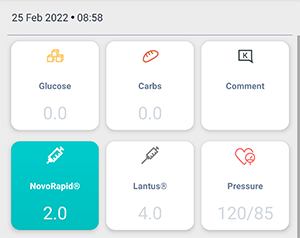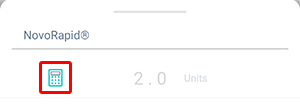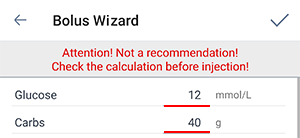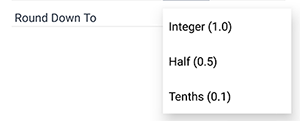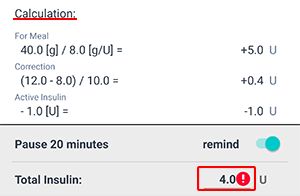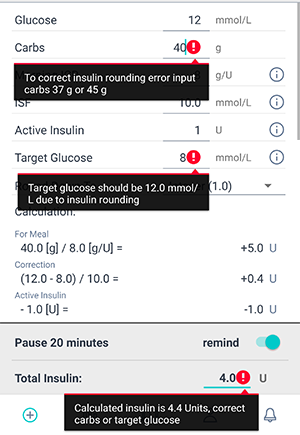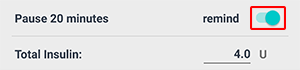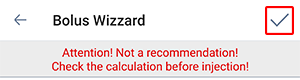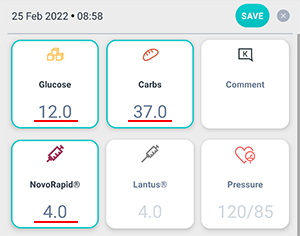How To Use Bolus Wizard
User Guide
Table Of Content
Introduction
Bolus Wizard is used to automatically calculate bolus insulin dose.
Caution! The Bolus Wizard is not a recommendation, prescription, or treatment, and is used for reference purposes only, for ease of calculation. Always double-check the data you entered and calculated with the wizard!
Bolus Wizard considers three components:
You need to know several parameters that are individual for each user and his body in order to calculate the insulin dose corretly.
Insulin-to-Carbs Ratio (ICR)
"Insulin-to-Carbs Ratio" - is the amount of carbs that 1 unit of insulin will cover.
For example, if the "Insulin-to-Carbs Ratio" is 1:15, this means that when you enter 1 unit of insulin, 15g of carbohydrates will be absorbed, and for the absorbation of 36g of carbohydrates, you need 36 / 15 = 2.4 [U] of bolus insulin "for meal".
"Insulin-to-Сarbs Ratio" is given in grams and is inversely proportional to the "Carb Ratio".
These coefficients depend on the individual characteristics of the body and change over time. Moreover, these coefficients depend on the time of day. There are various methods for calculating them, such as the "Rule of 500". These coefficients are determined empirically as a general rule.
Beetis app allows to set up the Carb Ratio (or ICR) depending on the time of day in the "Medical Data" section of the User Profile. The first time you enter data on the Bolus Wizard screen, these rates will be saved to your user profile.
You can set up the "time of day" parameters such as "Morning", "Midday" and "Evening" in the "Settings" section of the User Profile. These parameters will affect the selection of one or another coefficient depending on the data entry time on the data entry screen.
Carb Ratio (CR)
"Carb Ratio" - equals the amount of insulin units to cover one Bread Unit of carbs.
For example, if the Carb Ratio is 0.7, it means that it takes 0.7 units of bolus insulin to absorb 1 BU, and 0.7 * 3 = 2.1 [U] of bolus insulin "for meal" to absorb 3 BU.
The concept of "Carb Ratio" is common in countries where "Bread Units" are used to calculate carbohydrates. For those who count carbohydrates in grams, the concept of "Insulin-to-Carbs Ratio" or "ICR" is more familiar.
Insulin Sensitivity Factor (ISF)
"Insulin Sensitivity Factor" - describes how much one unit of rapid or regular insulin will lower blood glucose. The ISF unit of measure equals to the blood glucose unit of measure: mmol/l or mg/dl.
For example, if ISF is 180 mg/dL, this means that with the injection of 1 unit of insulin, blood glucose will decrease by 180 mg/dL, and with the injection of 1.5 units of insulin, blood glucose will decreaese by 1.5 * 180 = 270 [mg/dL].
You can set up the Insulin Sensitivity Factor in the Medical Data" section of the User Profile. The first time you enter data on the Bolus Wizard screen, these rate will be saved to your user profile.
Target Glucose
"Target Glucose" - is the desired glucose level that the user is aiming for when injecting insulin. Target Glucose is calculated as an average value between "Target High" and "Target Low" Glucose Levels, set in the "Medical Data" section of the User Profile.
For example, if "Target Low Glucose Level" is 90 mg/dL and "Target High Glucose Level" is 180 mg/dL, average = ( 90 + 180 ) / 2 = 135 [mg/dL].
Let's say that before the insulin injection, the measured blood glucose level is 216 mg/dL, which means that in order to achieve the Target Glucose level, it is necessary to reduce the current glucose by 216 - 135 = 81 [mg/dL].
From the ISF value we know that blood glucose will decrease by 180 mg/dL when 1 unit of insulin is injected, which means that in order to compensate for the “excess” glucose, it is necessary to inject 81 / 180 = 0.45 [U] of insulin "for correction”.
Active Insulin
"Active Insulin" - insulin left in the body after the last injection of bolus insulin.
Each insulin has a certain peak of action and the total time of action. So, for example, modern ultrarapid insulins begin to act 15 minutes after injection, and are completely absorbed within 2 to 5 hours, depending on the individual characteristics of the body and various factors, such as ambient temperature or stress.
For example, if the duration of action of insulin is 5 hours, the previous injection was made 3 hours ago in a volume of 2 units, this means that "Active Insulin" is approximately equal to 2 / 5 * (5 - 3) = 0.8 [U].
Beetis app allows to set up the insulin duration of action during insulin set up in the data entry screen settings. Active insulin is calculated using a non-linear formula because the insulin action profile is not a linear function.
Total Value
The total value of insulin for injection is calculated as:
Total Insulin = Insulin "For Meal" + Insulin "For Correction" - Active Insulin.
Rounding
Unfortunately, some syringe pens do not allow insulin to be injected with an accuracy of 0.1 and even 0.5 units. In such cases, the injected insulin is an integer and the calculated total insulin must be rounded to the nearest integer. Rounding down or up in this way (insulin will be less than required or more than required) will change the target glucose level, which can be significant if insulin sensitivity is high. In this case, the Bolus Wizard will show an error in the calculation and offer to compensate for the missing (or excess) insulin by changing the amount of carbs taken or adjusting the Target Glucose level.
For Exampe:
"For Meal": 40 / 8 = 5 [U].
"For Correction": (216 – 144) / 180 = 0.4 [U].
Total Insulin: 5.4 U.
Thus, we need to inject either 5 units or 6 units of insulin.
If we inject 5 units of insulin, we underreceive 0.4 units, which for our ISF will mean an increase of glucose by 0.4 * 180 = 72 [mg/dL], Target Glucose level will be 144 + 72 = 216 [mg/dL].
We can avoid this increase in glucose by eating fewer carbs so that we do not have to inject an additional 0.4 units of insulin. This amount of carbs is 0.4 * 8 = 3 [g]. To compensate for the lack of insulin, we need to eat 3 grams less, meaning 40 - 3 = 37 [g].
Otherwise, if we inject 6 units of insulin, we receive extra 0.6 units, which for our ISF will mean a decrease of glucose by 0.6 * 180 = 108 [mg/dL], Target Glucose level will be 144 – 108 = 36 [mg/dL], which is unacceptable as it is below the level of hypoglycemia.
We can avoid this drop in glucose by eating more carbs. This amount of carbs is 0.6 * 8 = 5 [g], we need to use 5 more grams of carbs to compensate the additional insulin, i.e. 40 + 5 = 45 [g].
Thus, we have three options:
1. Inject 5 insulin units, eat 40 grams of carbs, the corrected Target Glucose level will be 216 mg/dL.
2. Inject 5 unsulin units, ean 37 grams of carbs.
3. Inject 6 insulin units, eat 45 grams of carbs.
Betis will calculate rounding options of the Target Glucose level as well as carbs and will suggest them in the Bolus Wizard messages.
Step-by-Step Example
If you think that the wizard is not working properly, or if you have any additional questions - please let us know using the feedback form or simply write us an email to support@beetis.io.