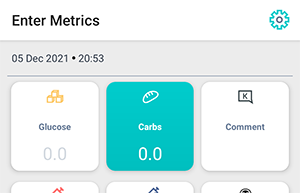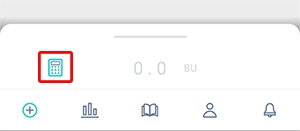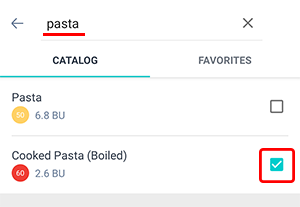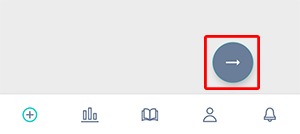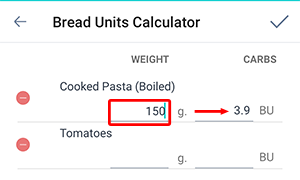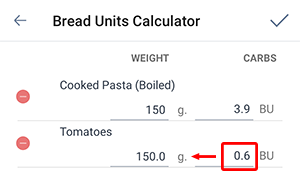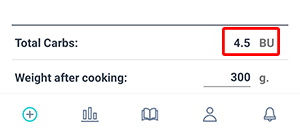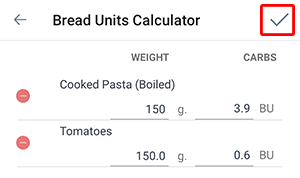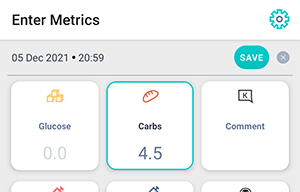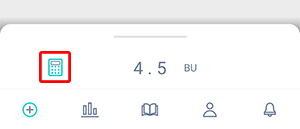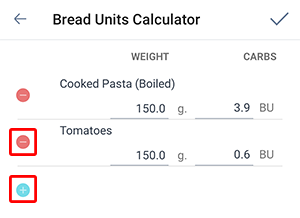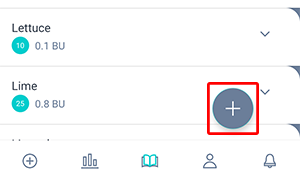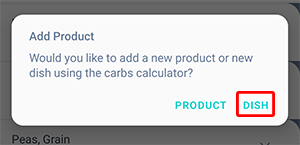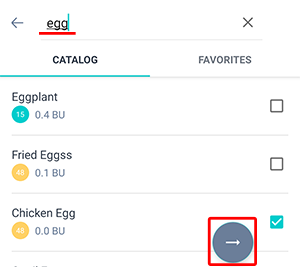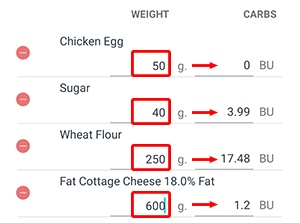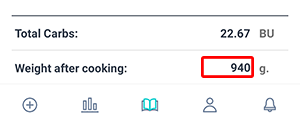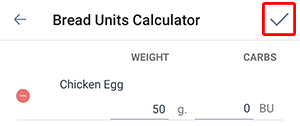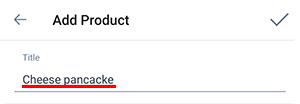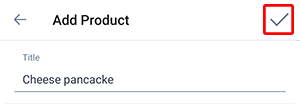Carbs Calculator or Bread Units Calculator is used to automatically calculate the total amount of Bread Units, carbs and calories during a meal.
In this guide, the screenshots are shown for the case of measuring carbohydrates in Bread Units (BU), but the carbohydrate calculator can also be used for measuring carbohydrates in grams. The screens will look the same, you will see ‘grams' just instead of ‘BU’.
This feature could be used in two cases:
Calculation of carbohydrates during meal
The first use of the Carbs Calculator is for routinely calculating carbohydrates during meal, such as breakfast.
Press "Carbs" on the main metrics screen
Press the calculator icon - list of the products will be displayed
Search and pick required products from the list
Press the arrow button below
Enter the product weight - Bread Units or carbs are calculated automatically
Vice versa, if you enter the Bread Units or carbs, then the product weight will be calculated
Total calculated number of Bread Units or carbs is displayed at the bottom of the screen
You can save a new dish in the food database with the data entered.
If you entered the ingredients of a new dish, tap the plus symbol, otherwise – confirm the data entered by clicking checkmark at the top right.
Total calculated number of carbs is displayed at the main screen
The measurement session can be edited by clicking on the calculator icon again
You can add a product from the directory to the calculator or delete a product by clicking on the "+" or "-" buttons
Carbohydrates Calculation When Creating a New Dish
The second case of Carbs Calculator usage – when creating a product card in the food database.
Let's say you are preparing a complex dish from various ingredients, for example, salad. You will need some tomatoes, cucumbers, lettuce, onion and olive oil.
Open the food database and press the "add product" button
Press the "dish" to use Carbs Calculator in the appeared dialog
Search and pick required products from the list, press the arrow button below
Enter the weight of the consumed food and get the calculated Bread Units or carbs
Weigh the resulting dish and adjust the total weight if necessary, since the final weight of the dish is not always equal to the sum of its components
Save the calculator by clicking on the plus symbol in the upper right
The composition of the new dish (carbohydrates, proteins, fats, calories) is calculated automatically per 100 g of the product
Save the new product card by clicking on the checkmark in the upper right